Hey there friend! I’m Ashleigh, the crochet designer behind the Sewrella blog & I’m so happy to see you here. I share a lot of information about blogging (including my very own income reports, gasp!) at www.Sewrella.com. I’ve learned a lot along the way and I’ll share a bit of that with you here in the Lion Brand Notebook. I’m so excited to be chatting with you today all about Lion Brand Yarn’s new Affiliate Marketing Program! I’ve learned a lot about monetizing your blog and utilizing different wonderful money making tools to generate income.
One of the best ways to earn an income through your blog is affiliate marketing! Lion Brand’s new program allows you to earn commissions on all sales made through their website, but before we sign up let’s learn a bit more about affiliate marketing.
Affiliate Marketing is a type of blog monetization (a way to make that sweet, sweet internet money). Basically it is a way of promoting products or services for different companies by way of your blog/website/social media accounts.
Usually through a network. Some common ones you’ll see a lot are Share A Sale, CJ Affiliate (formerly Comission Junction), and Awin.
These networks host tons of different companies within their framework. This means that you can have one account, say with Share A Sale, and apply for, use and earn from several different companies that are in that network.
Being that there are several different networks, it can make things a little cumbersome when getting started. It just takes a little organization so that you know where your income streams are and how to access them. You can always start out with one network first and move on as you’re ready.
This one has lots of answers. Most commonly, affiliate programs offer a percentage of any sale made through your unique link to you as a commission.
Here’s the wonderful thing – this unique link is a way to get your foot in the door.
Let’s see an example, using Lion Brand Yarn’s new affiliate program.
The fastest answer to this question – Google.
Think of a company whose product you’d like to recommend to your readers. Try doing a quick Google Search for the company and the words “Affiliate Program.”
So if you want to become an affiliate for Lion Brand Yarn, just search Google for “Lion Brand Yarn Affiliate Program” and see what comes up! Be sure to check out any other companies’ affiliate programs that Google suggests here too, they might be worth applying for!
Joining is usually quick and easy, I’ll share some screenshots below to show you how to sign up!
Since Lion Brand is under the Share A Sale, I’ll head to ShareASale.com and create a profile.
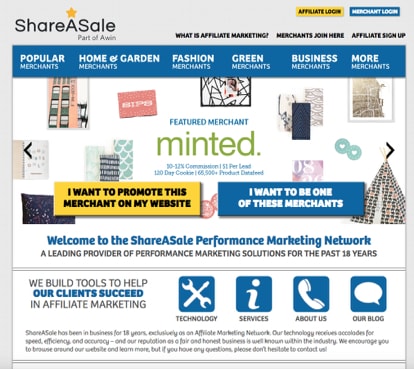
You’ll want to click the “Affiliate Sign Up” button and follow the prompts to create your account.
Once you’re logged in, you’ll see your dashboard. This should look something like the following.
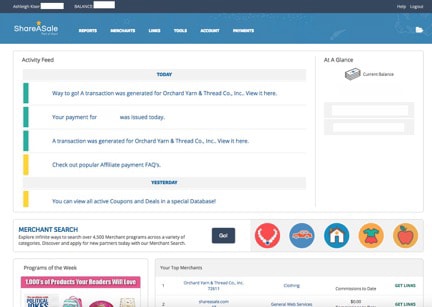
Now that you have a Share A Sale account, you’ll need to browse or search directly for companies you’d be a good fit for.
You can find merchants to apply for under the “Merchants” tab at the top of the dashboard, and search there for Lion Brand Yarn directly.
I like using the “Search for Merchants” tool to find other companies that fit well with my brand too.
Lion Brand’s new affiliate program fits perfectly and my readers are already starting to shop through my links earning me a little commission in the process. Win, win!
Remember when I talked about deep links above? I’ll show ya how to grab your own links to specific products below.
Begin by clicking “Get a link/banner” under the dropdown menu “Links” on your Share A Sale dashboard.
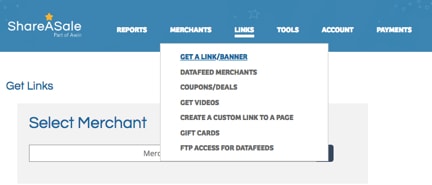
Select Lion Brand from your list of approved affiliates and click “Get Links”
Now you’ll need to click the “Create Custom Link” button
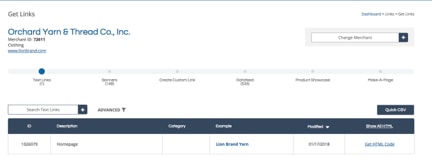
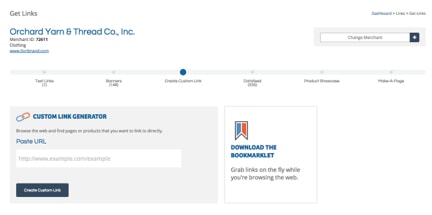
Now you need to find the URL you want to link to directly. Open a new tab in your browser to search on LionBrand.com for the exact product you want to promote. I’ll choose Jeans Colors yarn.
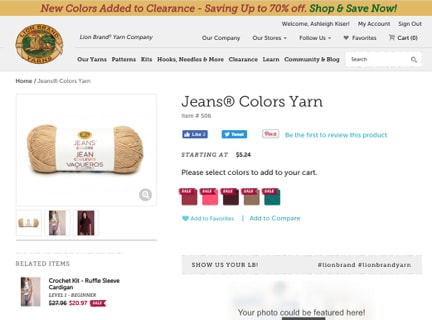
I’ll copy the normal link to this webpage and paste it into the “Custom Link Generator” in Share A Sale.
Click “Create Custom Link”
The system will generate a really long custom link just for you! I like to click “Get Short Link” just to make my life easier.
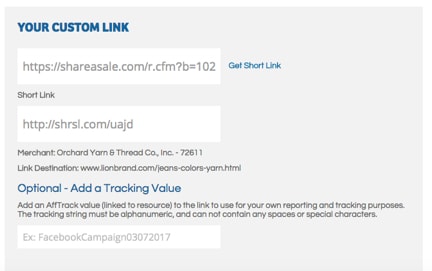
If you’d like, you can add a tracking value for your own purposes.
Now that “Short Link” is what you’ll use in your blog posts or social media accounts. Yay!
There are tons of options here and feel free to get creative!
I like sharing my links within my blog posts themselves best because that’s the place I have the most eyeballs.
Other great places to share are email newsletters, Instagram stories if you have the swipe up feature (or linking in your bio), or other strong social media accounts.
I will raise awareness for you in two areas:
Try to think outside the box when coming up with compelling ways to share your links. I like to watch out for sales or promotions Lion Brand is putting on to promote to my readers. They may not see the sale on their own and they might click my link to check out the deal!
If you want to dive into a super in-depth online course on all the ways you can use affiliate marketing to earn more money with your blog, check out the Making Sense of Affiliate Marketing online course!
I hope you enjoyed this tutorial on Affiliate Marketing for your blog! If you’d like to learn more about starting your own blog, check out all my blogging tutorials here.
Cheers!
Ashleigh
