You may have noticed a new button on LionBrand.com. Now, you can share all of your favorite yarns, patterns, and goodies with your Facebook friends with one click. First, find the page you want to share. You’ll notice the Facebook “Like” button at the top right of the screen.

Next, click the “Like” button. If you’re not already logged into Facebook, you will receive a prompt to do so.
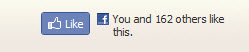
Facebook will let your friends know that you have liked the page. You’ll also see the pages that your friends have liked. It’s another way to share your recommendations and love of yarncrafting with others.
WES
I do not like this feature at all, I feel it is invasive. If I see something I like I much prefer the link feature. You are not the only site that is incorporating this, and overall I just think it is a bad idea.
Jess Says: Thanks for the feedback, WES. We are sensitive to your concerns. Using the Facebook “Like” button is completely voluntary, so no information will be shared with your friends unless you choose to do so.
Coral Bentley
Like WES, I am concerned. I hope that friends’ “liked” pages will be an unobtrusive option to explore, without limiting access in any way to the rest of your content. While there is evidence that people in social circles tend to become more similar in interests and even dietary habits, some of us would prefer to choose the direction of our explorations.
Jess Says: Coral, we worked hard to place the “Like” button and its content in a location that would be as unobtrusive as possible. This content will not in any way change the content of the page you are viewing; it will simply show you how many people have “Liked” the page and the names of your friends who have “Liked” it (if applicable). The “Like” button is completely optional; if you choose not to use it, nothing about your LionBrand.com experience will be shared.
Linda B
I like the “Like” button for Lion Brand Yarns! I appreciate seeing what others thing about their yarns, too. I plan to use it 😀
Sue Arnold
lookingfor a free online crochet pattern on baby ducklings for a nurse at the doctor’s office expecting her first baby and she would love to have a crocheted baby animal preferring a duckling
Zontee says: Hi Sue, just go to LionBrand.com and type “duck” into the search box to see several patterns that your friend would probably like. Most of them are crochet as well. Hope that helps.
Also, please note that as it says in our Rules of Engagement, we ask that you leave comments on blog posts that are relevant to that blog post. If you have other questions in the future, please e-mail Customer Service at support@lionbrand.com — thanks!
Melanie D.
I wish that instead of the “like” function, a “share” function was added. Every time I click “like” what actually shows up in my Facebook feed does not describe the pattern. The text that I am “liking” just says “Log In / Join the Lion Brand community to get free knitting and free crochet patterns and more!” which requires anyone who wants to know what I’m talking about to click through the link to see what’s going on. Plus it does not give me the opportunity to comment about the pattern, so no one is going to click through. A link with appropriate text and a thumbnail of the picture of the item would be more helpful.