 Crafters are often intimidated by straying from pattern instructions, but one of the easiest ways to customize a project is by simply changing the colors! Pattern designers do a great job picking colors for their samples, but sometimes you’ll find that although they look lovely, they aren’t your colors. For patterns that are written for one solid color, it’s an easy swap, but what happens when the pattern includes color work? Choosing a whole new color palette need not be daunting!
Crafters are often intimidated by straying from pattern instructions, but one of the easiest ways to customize a project is by simply changing the colors! Pattern designers do a great job picking colors for their samples, but sometimes you’ll find that although they look lovely, they aren’t your colors. For patterns that are written for one solid color, it’s an easy swap, but what happens when the pattern includes color work? Choosing a whole new color palette need not be daunting!
Vanna’s Choice® is an excellent yarn to work with if you are looking to create a custom palette. With 66 colors currently in the main line, you’ve got a lot to choose from. Add double-stranding into the mix, and you’ve got a whopping 2,145 color options! Vanna’s Choice® is also expertly designed with color matching in mind, so customize your creation with confidence – Vanna’s Choice® colors work together no matter what your desired palette!
To help get you started, we’ve created four kits based on some of our favorite color combinations:
| Mystic Mermaid | Fetching Fern |
 |
 |
| Dapper Daisy | Happy Harvest |
 |
 |
Each kit contains 6 skeins of yarn, one in each color pictured. Try combining them in one of these 6 ball patterns, or pick a favorite pattern from your own library. You’ll be amazed at how simply changing the colors can give a familiar project a new look! Did you notice that the two ripple afghans below are actually the same pattern?
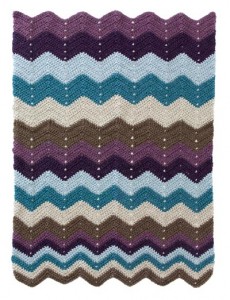 |
 |
 |
 |
| Crochet Ripple Afghan | Knit Sampler Afghan | Cozy Ripple Lapghan | Color Blocked Hoodie |
If you’re ready to create your own palettes, there are lots of tools online to help you. Here are just a couple to get you started:
Coolors has an excellent color palette generator (free to use on the web) which allows you to choose a base color and generate matching color schemes with the click of the spacebar. Drag to reorder the swatches, click the lock to keep colors you like, and use the sliders to tweak colors manually.
Photocopa is another nifty color palette helper (also free to use). Upload a photo or choose one from their gallery and Photocopa will generate a palette based on the photo! Choose the ones you like and use the sliders to change the proportions of the swatches.
You must be <a href="https://blog.lionbrand.com/wp-login.php?redirect_to=https%3A%2F%2Fblog.lionbrand.com%2Fchoosing-a-color-palette%2F">logged in</a> to post a comment.