Facebook, Twitter, Instagram… not that you need another app in your life, but Pinterest is a must-have for crafters! Like other social media applications, you can use this platform as a way to showcase your own work. However, Pinterest thrives by connecting content from all over the internet in a single place. Think of it as a your new virtual vision board!
I like to think of Pinterest as a ‘stashbook’ – a place where I can stash ideas and inspiration I can revisit when I need to.
Primarily, I use Pinterest to save outfit ideas — I often find myself scrolling through my Style board on days when I’m not sure what to wear. Recently, I’ve been using Pinterest to gather inspiration for new knitting projects I’m interested in.
Here’s what my knitting Pinterest board looks like:

Right now, I’d say I’m inspired by chunky knits, neutral/light colors, and self-striping and variegated yarns.
I’m especially drawn to that chunky cowl (bottom left, model with blonde hair), but that Pinterest link led to a fashion blog in another language, with no pattern — tough luck for me! Using Pinterest’s search bar, I was able to find a similar cowl with a pattern — Lion Brand®‘s Dobbs Ferry Cowl (top left, model with brown hair) made with Wool-Ease® Thick & Quick®. Using both photos as inspiration, I know all I need to do is mix up the yarn I use and follow the pattern to get the look.
Here’s how to use Pinterest to get what you really want:
With my chunky cowl project idea satisfied, it’s time to move on to an issue I have:
I recently picked up about 7 skeins of Amazing® to make a sweater. I knit and knit, but became frustrated with the pattern I was using. I chucked the idea of a sweater altogether, and now I have all this beautiful yarn in my stash with nowhere to go! Pinterest — to the rescue.
Search Broadly
I search “Self-Striping Yarn Scarf” on Pinterest. I’m not committed to making a scarf just yet, but want to see what comes up.
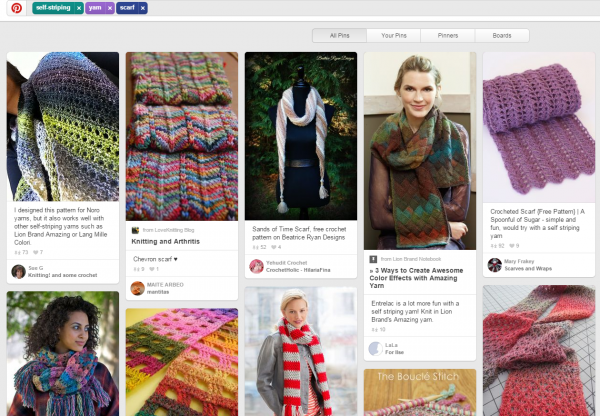
The results are pretty broad – I’m getting some results about tutorials, a few blog posts on knitting, links to Etsy stores, and other Pinterest users’ posts with the keywords highlighted. I find it to be a decent search after scrolling down a bit, and pinned a few ‘inspiration’ photos. Although I managed to pin a tutorial I’ll find useful for another project, I still don’t have a pattern.
Search for Specifics
I search for “Amazing Lion Brand” next. By telling Pinterest more or less what I’m looking for, I get more tailored results. Here, I’m hoping to get knitting ideas that use Amazing® specifically.
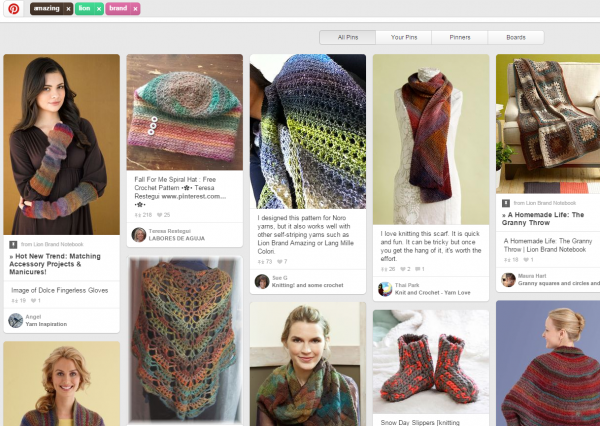
I get a lot of results for patterns I can find on PatternFinder on the Lion Brand website, but I’m also seeing a lot more projects made with this yarn!
Here, a Ravelry user pinned her shawl. She used the pattern for the South Bay Shawlette, but substituted the recommended yarn with Amazing® — maybe I’ll make a shawl?!
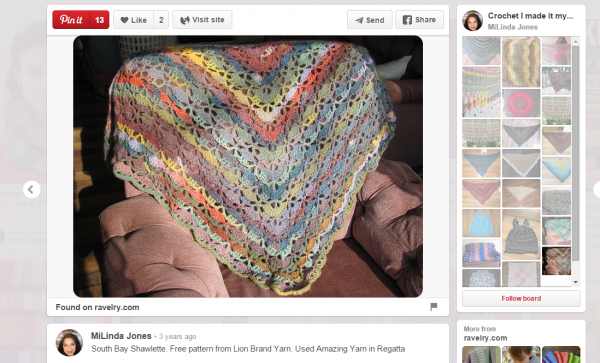
Another result is this post about a crocheted scarf. I’m not a crocheter, but I pinned this pattern to my board anyway. I love seeing how this color of Amazing® stripes up, and like the idea of a small cowl.
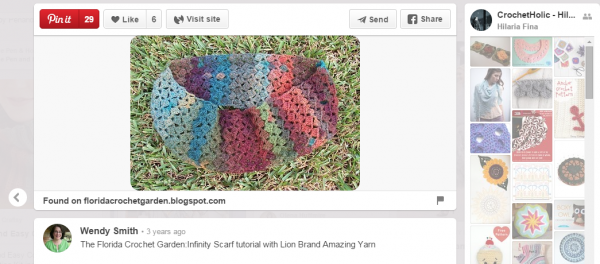
Then I find it — a knit pattern, made with Amazing®, and the link leads to a blogger pattern! An added plus is that I’ve got a good amount of neutral worsted weight yarn in my stash, so they’ll pair together nicely to make this scarf.

With its image based search, Pinterest let me see endless possibilities for a) self striping yarns b) Amazing® yarn specifically and c) more projects I can make at a later time.
Follow Individual Boards
Another way to find inspiration — without all the legwork — is to follow specific boards on Pinterest. Most yarn and craft companies have their own Pinterest boards, with a wide selection to choose from! You can choose to follow the user as a whole, meaning you’ll get all their pins in your main feed, or follow only a handful of boards.
Here’s a look at some of Lion Brand®‘s Pinterest boards. Since I’m a knitter, I’m going to only follow knitting-related boards — “Knit Inspiration” looks like a good start.
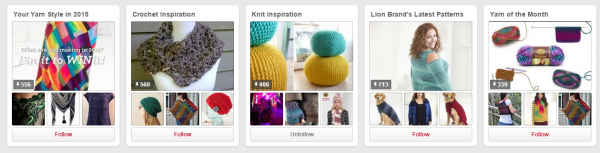
When I log into Pinterest next time, I’ll get a feed of pins that suit what I’m looking for specifically. Pinterest is also great at learning what you like, and may suggest pins for you occasionally — I’ve found many users with similar interests and follow a lot of great boards because of this!
I also wander over to Pinterest’s popular categories. Knitting and Crocheting falls under the DIY and Crafts page… I could get lost in here for a while.

It’s a great way to see what’s popular in the crafting world, and what other Pinterest users are looking at. I use this broad category search to see what’s trending, then get more specific when I find something I like.
What do you use Pinterest for? Do you organize your boards in a certain way? Let us know in the comments, and don’t forget to follow Lion Brand® on Pinterest!
You must be <a href="https://blog.lionbrand.com/wp-login.php?redirect_to=https%3A%2F%2Fblog.lionbrand.com%2Fhow-to-use-pinterest-to-find-the-perfect-pattern%2F">logged in</a> to post a comment.
Beverley Hammond
I don’t know how to get my free pattern s