One of our favorite (free!) resources for all things yarn is the website Ravelry. It’s an astounding collection of patterns (complete with reviews & tips), yarn information, and communities small and large to craft with. If you aren’t already taking advantage of this wonderful site, now’s the time! While the process is simple, it does take a few steps, and once you’re in, the stash of information can be overwhelming. Read on for step-by-step instructions to get all set up, and our top 4 Ravelry tips for making the most of your membership. Learn how to log-in today!
Ravelry is user-driven community, for knitters, crocheters, weavers, and spinners, and dyers. Ravelry welcomes yarn-crafters of all kinds and levels! You can use this site to learn more about particular yarns, search for patterns, and so much more. Let’s get started by setting up a username & password.
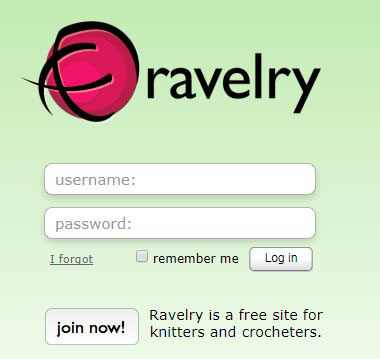
First things first, you’ll need to head to the website!
Click this link: ravelry.com – or type the website name into your search bar.
You’ll be prompted to enter your username and password, if you have one.
Chances are, if you’re reading this, you don’t!
In this case, go ahead and click the ‘join now!’ button.

You’ll be prompted to enter a contact email address.
Make sure it’s an email address you have access to (not someone else’s!), since you’ll need to check it right away for the link.
Then click ‘Email me a signup link’.
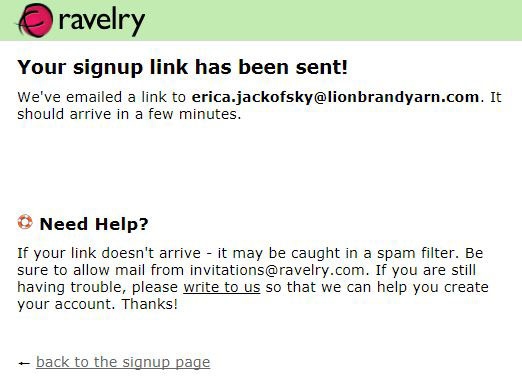
Then, you’ll be emailed a sign-up link.
Be patient, it may take a few minutes for the email to arrive in your inbox.
It’ll be worth the wait!
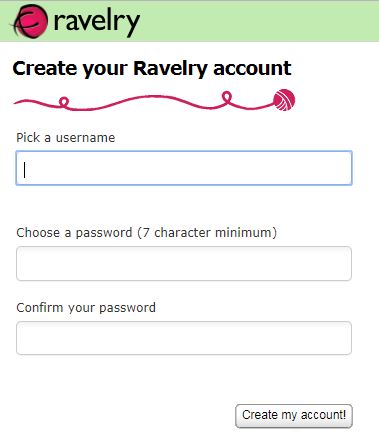
Next, you’ll choose a username and password.
Your username can be as close to your real name, or as imaginative, as you would like.
If you’re planning to use your Ravelry account to sell patterns for your small crafting business, it would be great to set your username to be the same as your Instagram account, or Etsy shop.
Since you won’t be sharing any personal monetary information, you could utilize a password you use for other recreational sites. It’s probably best to avoid using any password you currently use for your email account or banking sites, etc.
Then click, ‘Create my account!’
Once you’ve created your account, you’ll be prompted to fill out a public profile. Again, you can include as much or as little information as you prefer! Ravelry includes options for for privacy, whether or not you’d like to let people know if you’re currently online, and how open you are to chatting & receiving messages. You’ll also see areas to link to a personal blog, or attach various social media sites. Again, these are great options if you’re in the crafting business! There’s a fun section of more personal questions, and an optional ‘About Me’ section. These details could help you connect with other crafters, and make some Ravelry friends.
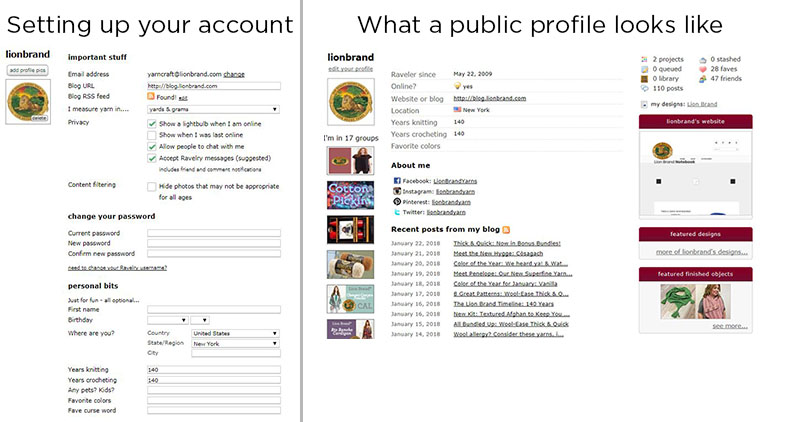
The easiest way to explore Ravelry is to use their tabs across the top of your screen: Patterns, Yarns, People, or Groups.
If you click the ‘Patterns’ tab, you’ll see you can search for patterns by name, by category, and much more. On the left-hand side of the screen, you’ll see the search bar, where you can type in pretty much anything! Below that, you can personalize your search settings to your preferred crafting tools. And at the bottom, you’ll find all the latest trends. These patterns are sorted by the number of ‘likes’, to let you know what other crafters are looking at and adding to their WIP lists. On the right-hand side of your screen, you’ll see options for the 200+ categories you can search into.
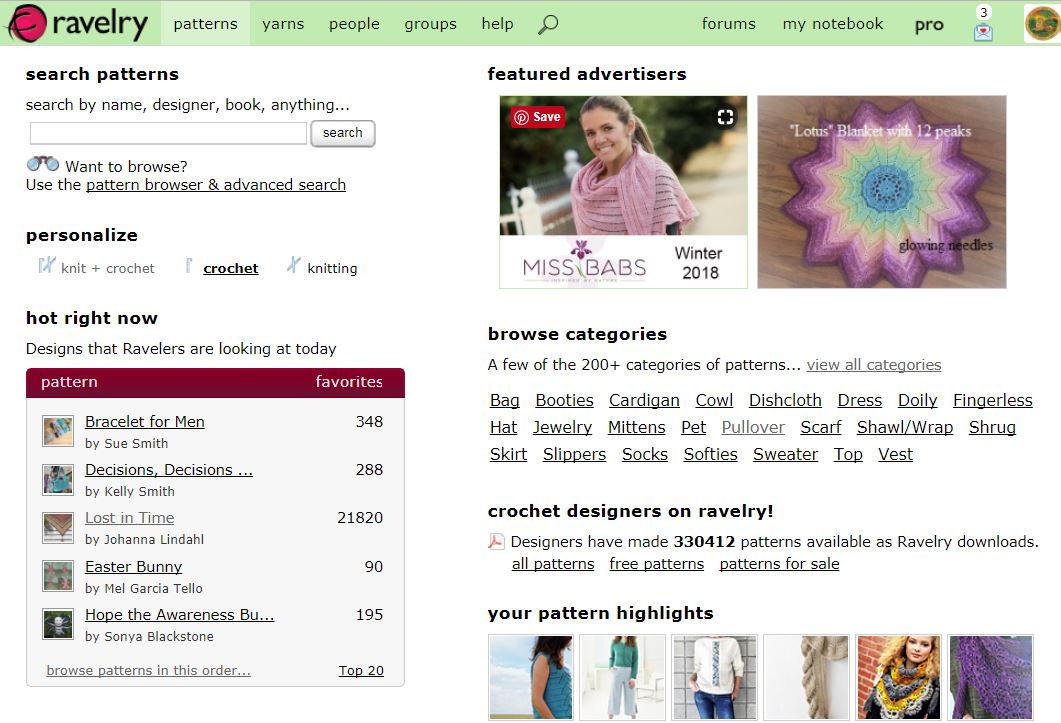
The next tab over is the ‘yarns’ tab, for all things fiber. You’ll see on the left the trendiest new yarns, sorted by how many active projects in which crafters are using them. Fun fact, our Mandala Yarn was the most popular new yarn of 2017! In the bottom left-hand corner, a very handy directory of local yarn shops. On the right, you can search for yarns based on any criteria – name, brand, fiber, et. al. Below that, you can also browse by fiber.
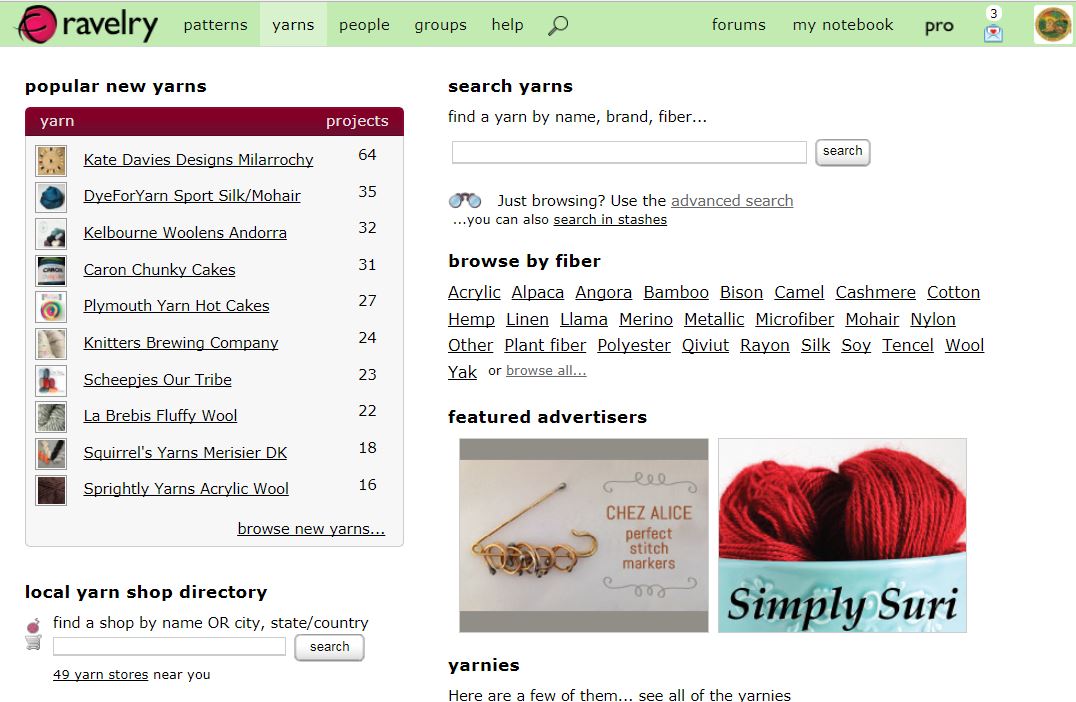
Ravelry’s ‘people’ tab is a great way to search for crafters you know. Maybe you follow them on Instagram, or frequent their blog. Type their name in the search bar and get to know them on Ravelry, too. On the left, you’ll see a list of the newest members of the community. And you can check out recently finished objects, searching by ‘faves’ and ‘bah! show me UGHs!’, in case you’re looking for a little yarn humor. If you’ve found a crafter whose profile & projects you admire, you can add them to your ‘friends’ list. You’ll also see your friends’ activity on this page.
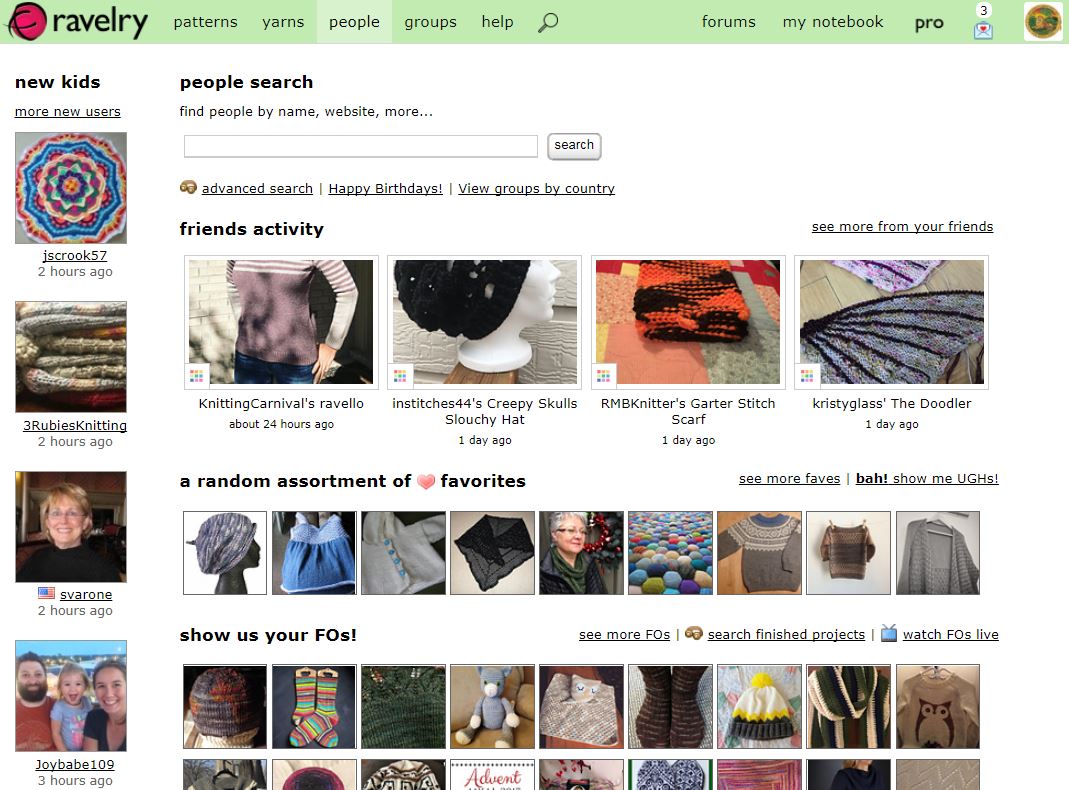
To find like-minded crafters, consider joining a group! There are three main types of groups: general, -along (knit-along and crochet-along), and swap. But there are interests of all kinds represented, from traveling to cooking, you name it! Businesses or companies often have groups of their own, and you can join those to see the latest from them. Groups are a great way to find friends on Ravelry without initially adding strangers to your list.
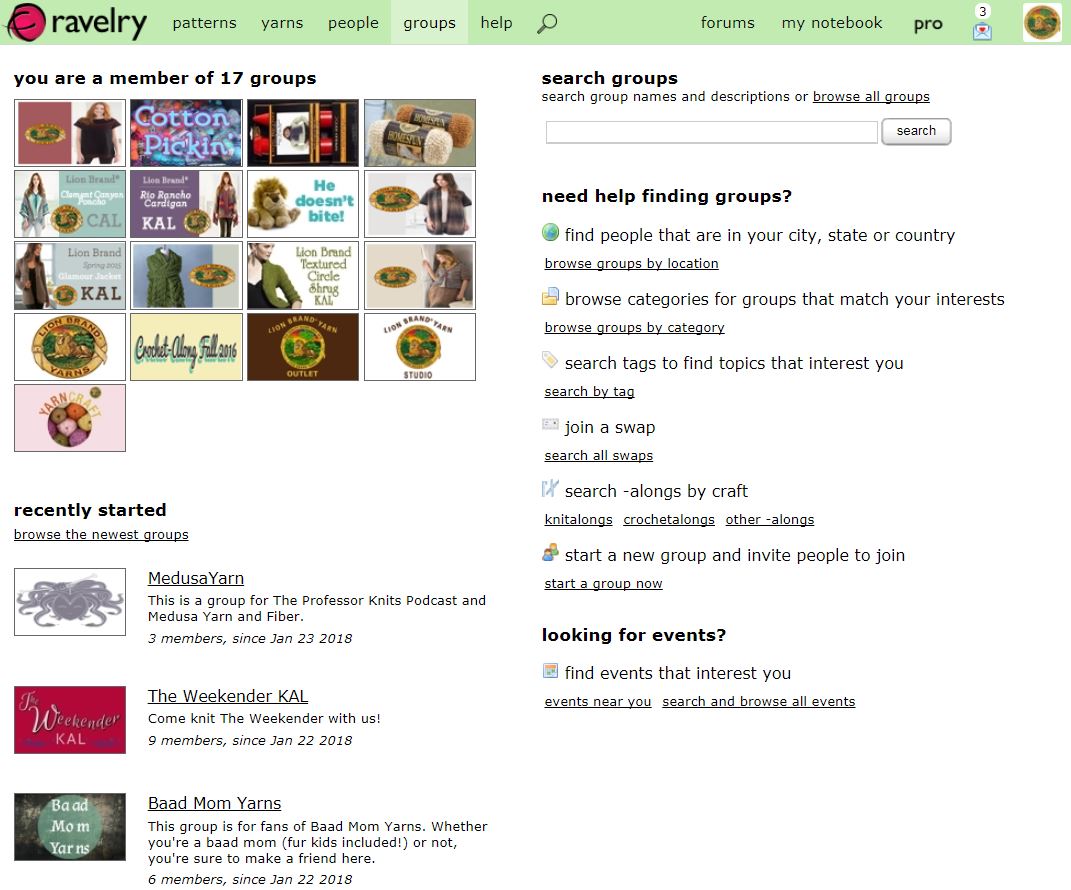
Ravelry has an amazing ‘help’ section, including introductory guides. Perhaps you need more assistance getting started? You’ll find information, including videos, about your profile, ‘notebook’ (where you can organize your stash, projects, favorites, and so much more), groups, and the databases. They’ve got a ‘Commonly Asked Questions’ section, and chances are, you’ll find your question there. If not, you can also search their help section for more detailed resources.
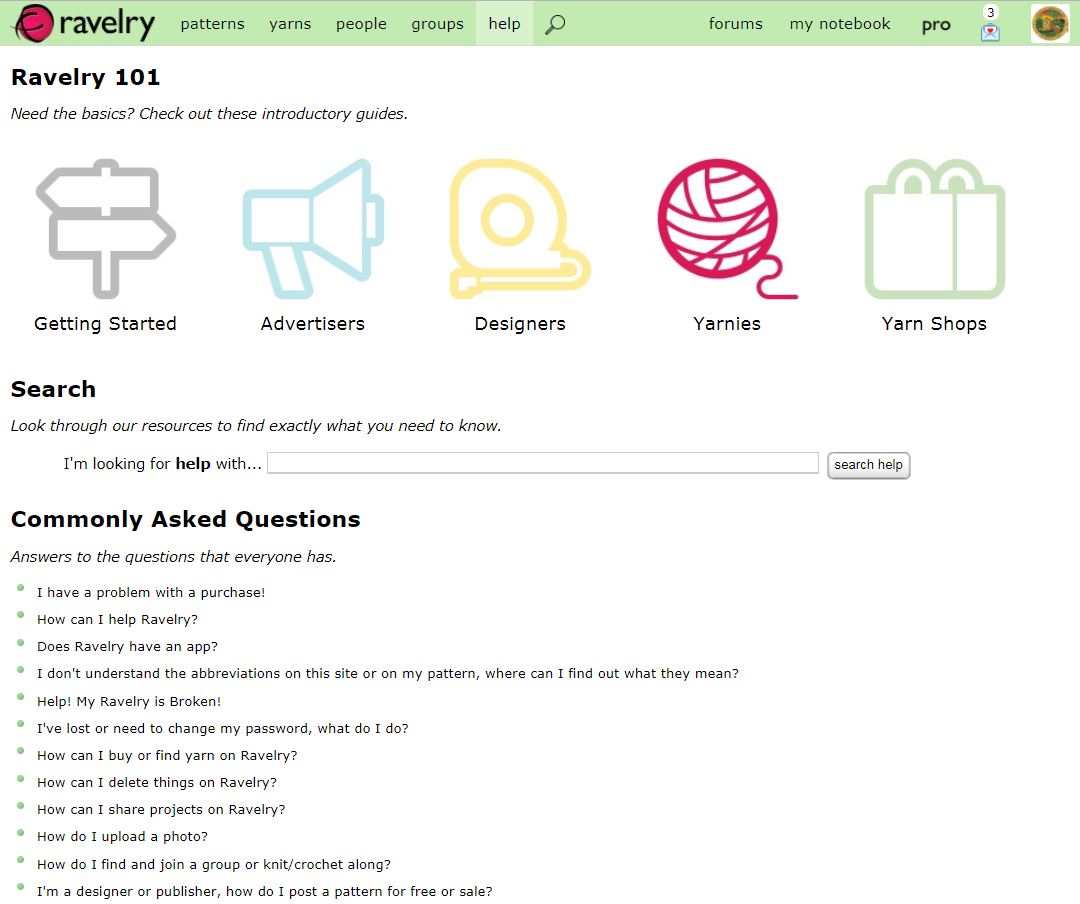
We know, we know… Getting your stash organized can be daunting! If you’re completely at a loss, read our post ‘Get Organized! Stop the stash creep with these helpful tips’ to get started. What Ravelry is offering is a place online to organize your stash, so you know what you’re working with! Since it’s easy to click right over to search for patterns based on the yarn you want to use, this is a very helpful option (though, if you’re rocking a spreadsheet, more power to you!).
First, you’ll select where your yarn was purchased (in case you need to buy more), and the name & brand of the yarn you want to stash. Ravelry will suggest options, and if you need more information, simply click on the name of the yarn next to the image. This will take you to that yarn’s profile, where you can double-check all the details. If you’re confident you’ve got the right yarn, click the ‘choose this yarn’ button on the right to begin adding it to your stash.
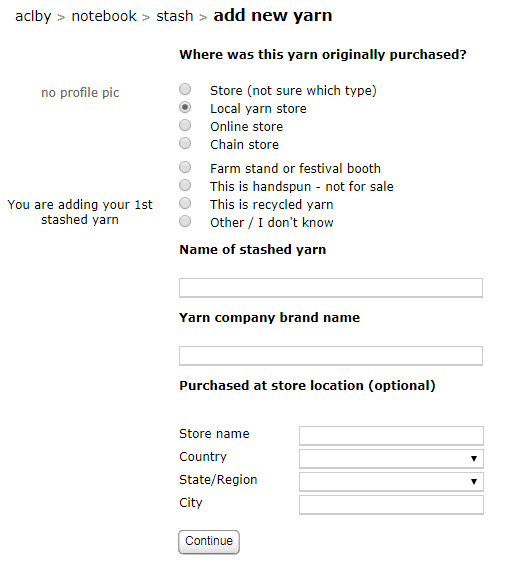
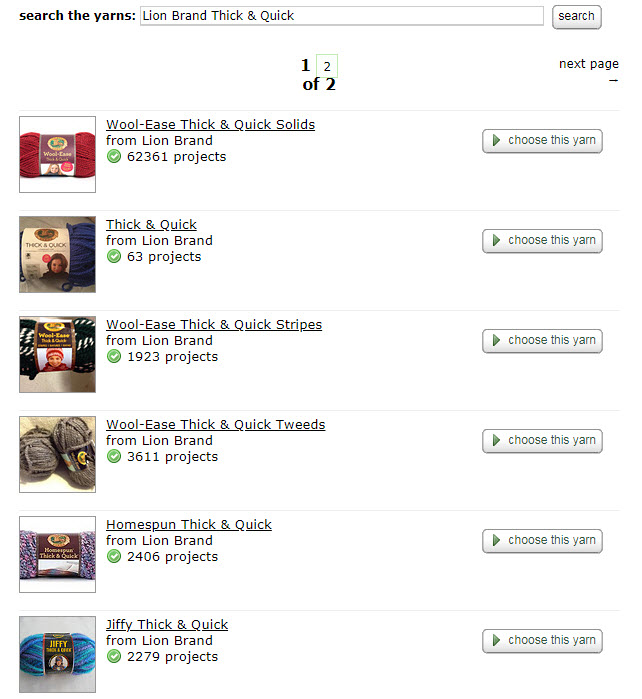
Next, you’ll create a page for your yarn. First, you can add the basics: color, number of skeins you have stashed, and the dye lot (very important!). Now, this is where it gets interesting! In addition to ‘tagging’ your yarn (we’ll discuss this more below), you can also mention where you have this yarn stored! Once you’ve decided to use a yarn for a project, you want to make sure you can grab it and get started, and this feature will take out all the time you’d waste digging though bins. If you want to go the extra yard, you can click the ‘add photos’ option at the top left of your screen, and include a photo of where you’ve stashed it. The ‘Comments’ box can include what past projects you’ve used it for, how you liked working with it, and any notes to yourself about how much is left.
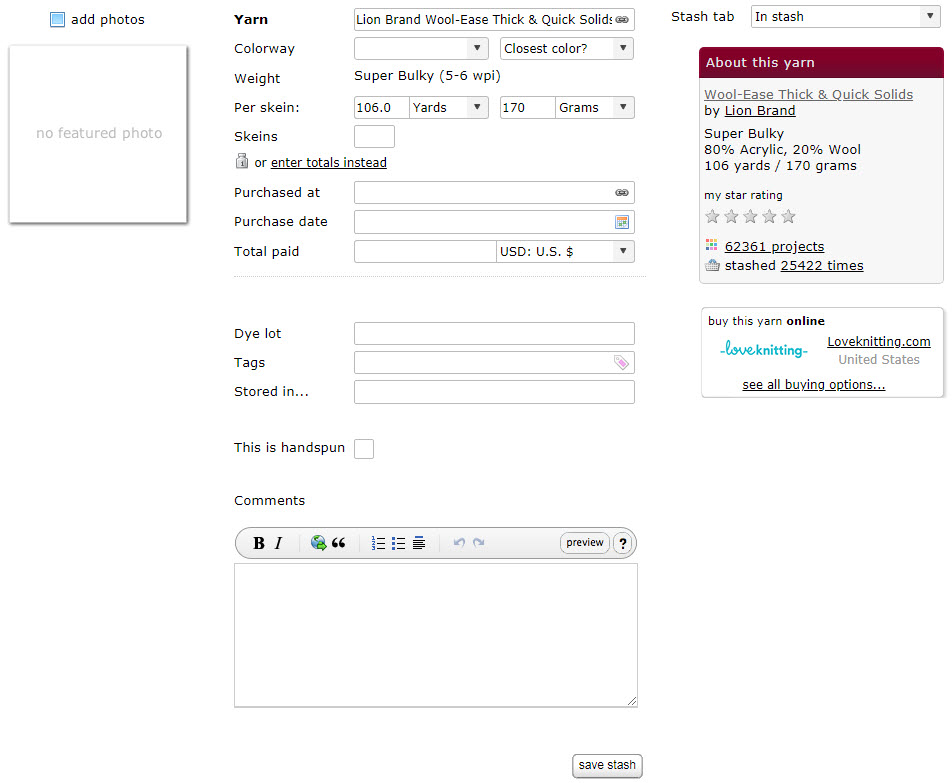
As we mentioned above, you’ll see a field labeled ‘Tags’. Your tags can be a valuable tool in keeping track of more than just which yarns you have and what quantities. And you can ‘tag’ almost anything! If you’ve got a tub of single skeins waiting for that perfect one-skein pattern, you could tag each of these yarns ‘single skein’. When the perfect pattern appears, search by this tag to find exactly which yarn to use. Another tag option could be ‘gifts’, for yarns you plan to gift with. You could tag with when you purchased it, such as ‘Spring 2018’, and use that to track expenses and budget.
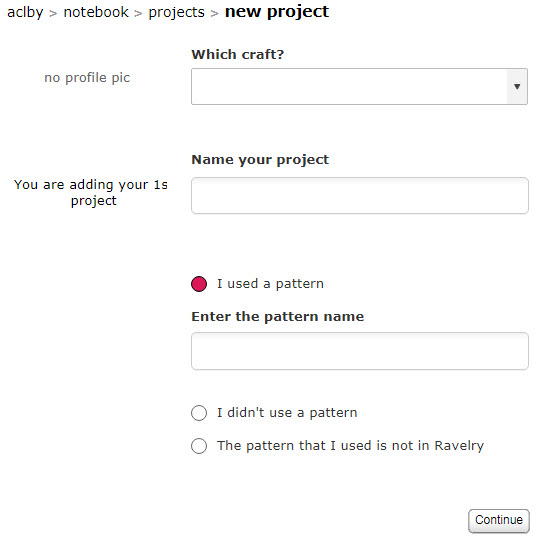
Consider Ravelry your online WIP notebook.
Begin by heading to the ‘my notebook’ tab, and clicking ‘projects’ from the drop-down menu.
There’s an ‘add project’ button, and if you have a WIP you want to include, go ahead and click it.
You can choose your craft, and name your project.
If you’re using a pattern, select that option, and enter the pattern name. It’s possible that pattern is already on Ravelry, in which case, your project will be linked to that pattern. If you didn’t use a pattern, or used one independent from Ravelry, those are options, too.
Click continue to add more details!
Similar to the page where you can add yarns to your stash, you’ll be able to fill in all the details about your current WIP. If you’re giving for someone else, whether or not you’re using a yarn from your stash, it’s all there. Along the right-hand side, you’ll see some very fun tools for tracking your progress. You can mention the start-date and date of completion, and even click a little emoji to keep track of how you’re feeling about how it’s going!
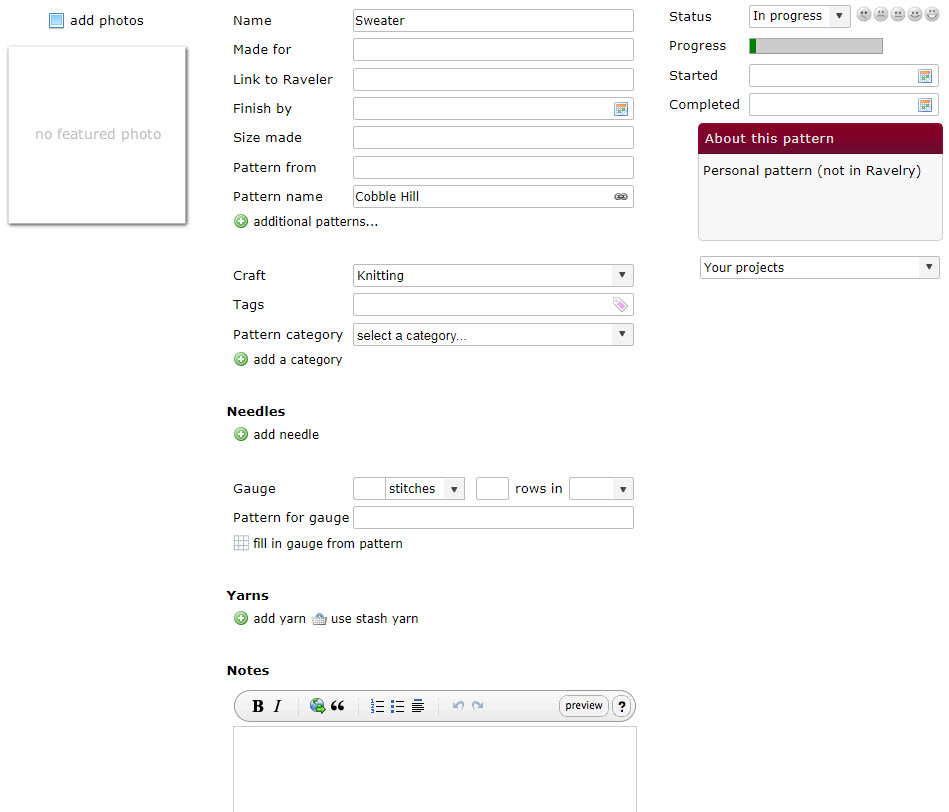
We hope you’re feeling enlightened about this wonderful online resource, and are inspired to join today! If you’re already a member, come join our Ravelry group. You’ll find us and our yarns there, and it’ll be one more fun way to craft with you. Share your favorite Ravelry tips in the comments below, and let’s all get stitching!
You must be <a href="https://blog.lionbrand.com/wp-login.php?redirect_to=https%3A%2F%2Fblog.lionbrand.com%2Fhow-to-use-ravelry-our-top-4-tips%2F">logged in</a> to post a comment.
ellen altman
Thank you very much for ALL this information. I am going to print this out and use it constantly. So many places to visit. I think I will start right now.
Pamela Whitman
I use Ravelry all the time. I keep track of my projects and stash. One thing I am not happy with is that some users can be a bit “uppity” when answering questions—not just mine, I’ve noticed. If you ask a question in the forum that they feel is “beneath them”, they should just not respond. Instead they respond with comments that make you feel like you should have known that answer. It sort of makes me try to find my answer elsewhere before asking in the forums.
Most users are great and very helpful, but just reading those replies of a few folks who know everything and expect others to know also, feels like a slap in the face when you’re the one asking. I’m afraid they may deter new knitters from continuing to learn.
Ann Hardy
Pattern 251-61Langyarns AYUMI purchased download. Need help is there a phone number for customer service?