A few weeks ago, I shared a Customer Tip of the Week in our Weekly Stitch newsletter from Elaine B., who said:
“I only just realized that at the bottom of each yarn’s detail page on LionBrand.com, there is a section called “Patterns for this Yarn.” This is VERY helpful to someone like me who will buy a bunch of yarn when it is on sale, and then wonder what to make.”
This got me thinking that it might be useful to highlight what else you can find on a yarn’s individual page (which you can find by clicking on “Our Yarns” at the top of LionBrand.com and then click on a particular yarn).
For each of Lion Brand’s yarn lines, the top of each of these product pages has a description of the yarn, along with all of the important details (the size of the ball, what it’s made of, its weight category (thickness), recommended hook & needle size, and its care instructions).

This yarn description page is also helpful because it shows you all of the colors available in that yarn (and you can add them to your shopping cart, all from this page). Pro tip: Click on a particular color to pop up a larger image of it. These swatches pop up in individual windows, so you can drag the windows around to see how the colors look next to each other.
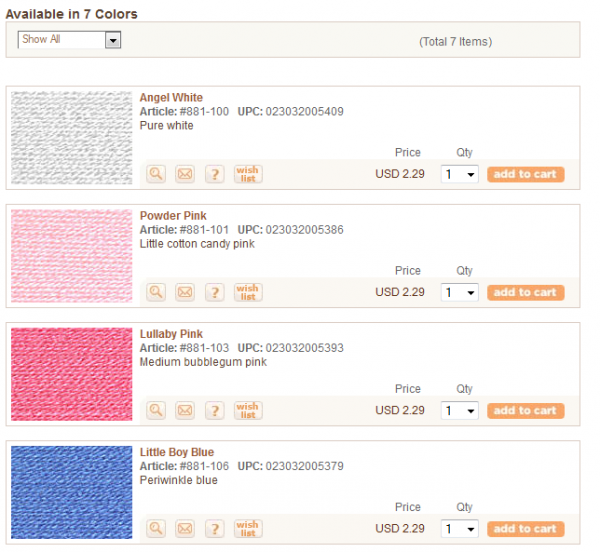
As you scroll down the page, you’ll also find that we have links to different categories of patterns (the ones that Elaine described) as well as all patterns in this yarn. Not every yarn will have patterns in every category, but we want to make it easy for you to get ideas for a particular yarn right from its page.
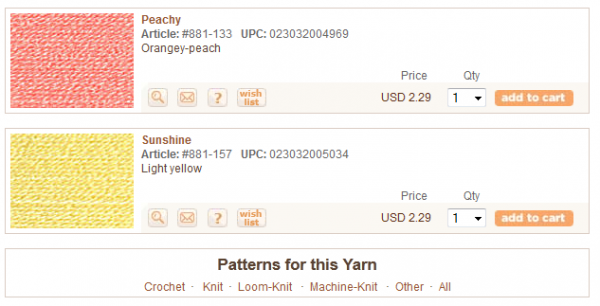
So whether you’ve already purchased a Lion Brand yarn and you’re looking for more info or patterns OR you’re browsing our yarns to find one that matches your project, we hope that you’ll click on “Our Yarns” and browse the pages for more information.
Related links:
You must be <a href="https://blog.lionbrand.com/wp-login.php?redirect_to=https%3A%2F%2Fblog.lionbrand.com%2Fhow-to-use-the-yarn-pages-on-lionbrand-com%2F">logged in</a> to post a comment.